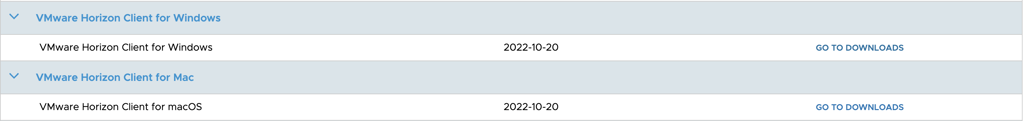Remote Connection Instructions
1. Access the following link:
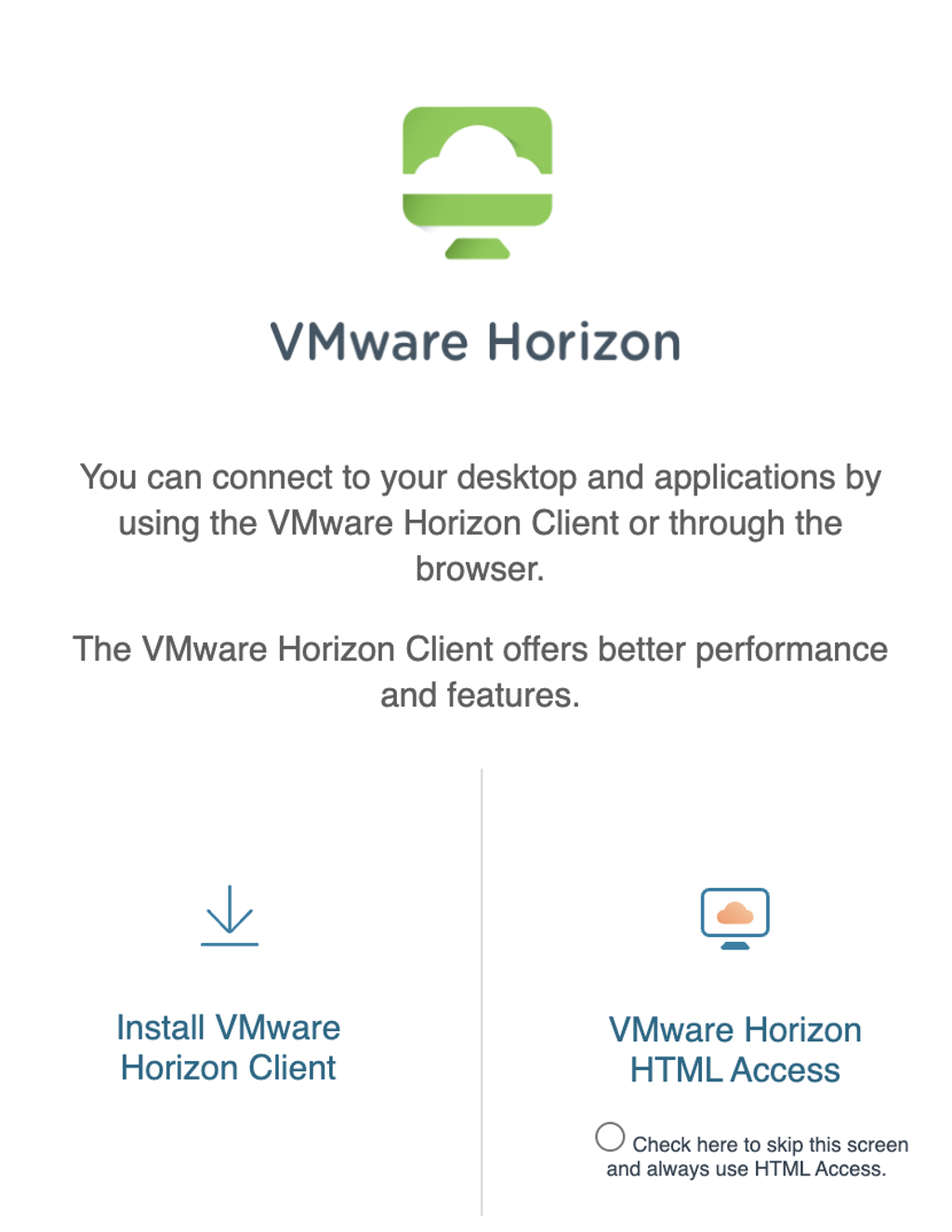
2. Click on the Install VMware Horizon Client Icon
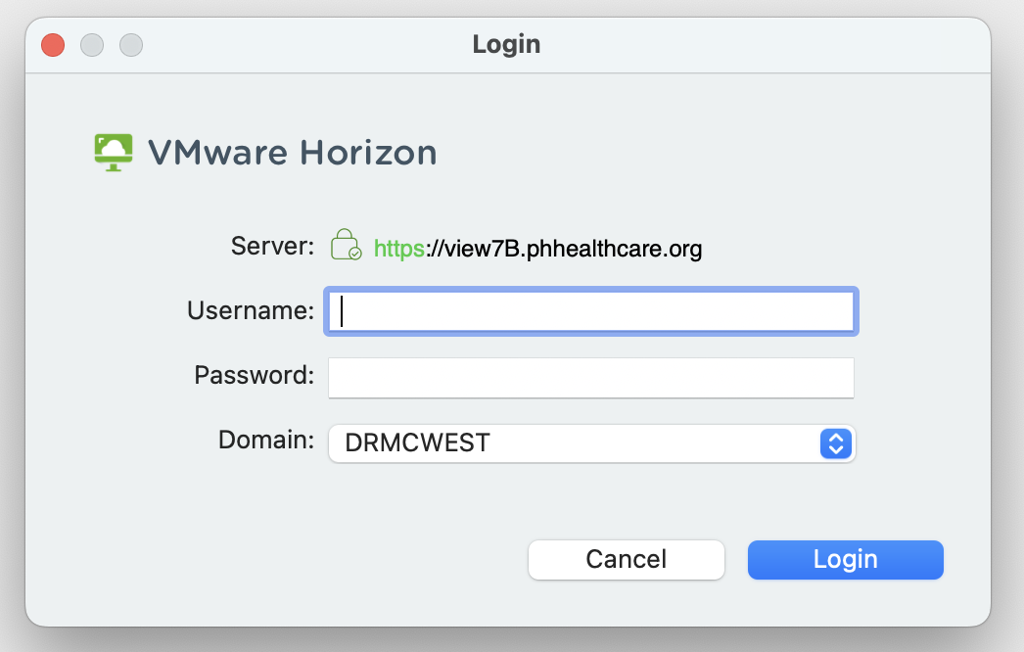
4. Complete Download and follow on-screen instructions.
5. Add Server.
6. You WILL need to reboot your computer after installation.
7. You WILL need to select the domain when logging in and change to "drmcwest"
Please contact the IT Helpdesk for technical support, 814-375-3070.